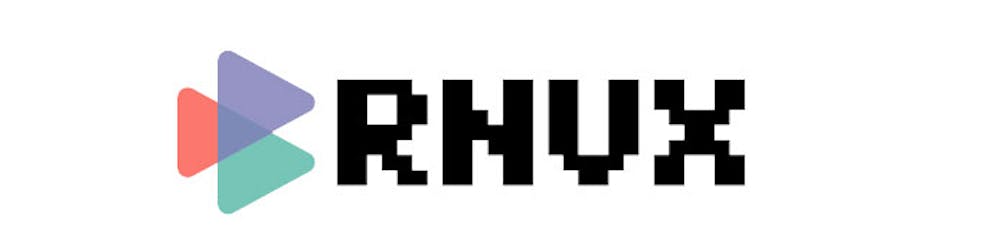The 8-Step Guide to Creating Effective App: Mastering the Art of Wireframing
When it comes to app development, one of the most crucial stages is the wireframing process. Wireframes are a blueprint, a skeletal three-dimensional model, used for planning the structure and functionality of an application before its design and development. This article provides a step-by-step guide to mastering the art of wireframing to create effective app wireframes.
Before we delve into the step-by-step guide, let's understand what wireframes are. They are a low-fidelity, simple outline of your app structure. They do not typically include any design elements like color or graphics, focusing instead on functionality, behavior, and priority of content. They act as a bridge between your raw thoughts and the final product, serving as a communication tool between all stakeholders.
Step 1: Research
Your first step towards creating an effective wireframe should always be to thoroughly understand your app's requirements. Understand who your users are, their needs, their preferences, the problem your app will solve for them, and how it will do that. Gather as much information as you can from stakeholders, market research, user interviews, surveys, and competitive analysis.
Step 2: Define User Stories and User Flows
After understanding the requirements, the next step is to define user stories and user flows. User stories are simple descriptions of features, told from the perspective of the user. For example, "As a user, I want to be able to reset my password in case I forget it".
User flows, on the other hand, are the paths taken by a user to complete a task within your app. They help to identify key functionalities and map out the user journey. This step will help to understand how users will interact with your application and what steps they will take to achieve their goals.
Step 3: Sketches
The next step is to create rough sketches or doodles of your app screens on paper or a whiteboard. These don't have to be perfect, but should outline the basic layout of the app, key components, and navigation. This low-cost, speedy technique will help you rapidly ideate and visualize your thoughts, and make changes quickly.
Step 4: Low-fidelity Wireframes
Once you are satisfied with your sketches, you can start creating digital low-fidelity wireframes using wireframing tools like Balsamiq, Sketch, Adobe XD, or Figma. A low-fidelity wireframe focuses on the 'what', not the 'how'. It defines what will go into the page, like the list of features, buttons, texts, images, etc., but does not delve into how they will look, i.e., the colors, typography, or actual images.
Step 5: Validation & Feedback
After you've created the initial wireframes, share them with stakeholders, users, and other members of your development team. This stage will help you gather feedback, make necessary changes, and validate your design against the user needs and business goals. It’s essential to have multiple iterations at this stage until everyone involved is satisfied with the structure and functionality of the app.
Step 6: High-fidelity Wireframes
Once the low-fidelity wireframes are approved, you can start creating high-fidelity wireframes. These wireframes are detailed and closer to the actual design of the app. They include more information about the layout, such as exact dimensions, spacing, and how elements relate to each other. This step will give a clearer picture of how the final app will look and function.
Step 7: Prototype and User Testing
After the high-fidelity wireframes are complete, the next step is to create an interactive prototype. This will help users and stakeholders to interact with the application and get a feel for the flow and overall user experience. Carry out user testing sessions to identify any potential issues or areas of confusion in the user interface and flows. Make changes based on the feedback received.
Step 8: Iterations
Wireframing is not a one-and-done process. It's iterative. The insights you gain from user testing should be used to revise and improve your wireframes. Repeat the cycle of feedback, revision, and testing until you achieve a satisfactory result.
Wireframing is an essential step in designing a user-friendly app. It can help to save time, resources and ensure that the final product aligns with the users' needs and business goals. By following these steps, you can master the art of wireframing and create effective app wireframes that serve as a strong foundation for your app's development and design.
Final Thoughts
Mastering the art of wireframing is fundamental to the creation of effective, user-centered applications. It serves as a visual guide that bridges the gap between stakeholders' conceptual ideas and the final product. Through wireframing, we can outline the structure, functionality, and content priority, ultimately driving the project's direction.
The process begins with thorough research and requirements gathering, and from there, defining user stories and flows. Sketching and creating low-fidelity wireframes follow, setting the foundation of the app's structure. Feedback is essential at every stage, with iterations ensuring the design's continuous refinement. The creation of high-fidelity wireframes leads to a more precise representation of the final product, with prototyping and user testing providing invaluable insights for further improvements.